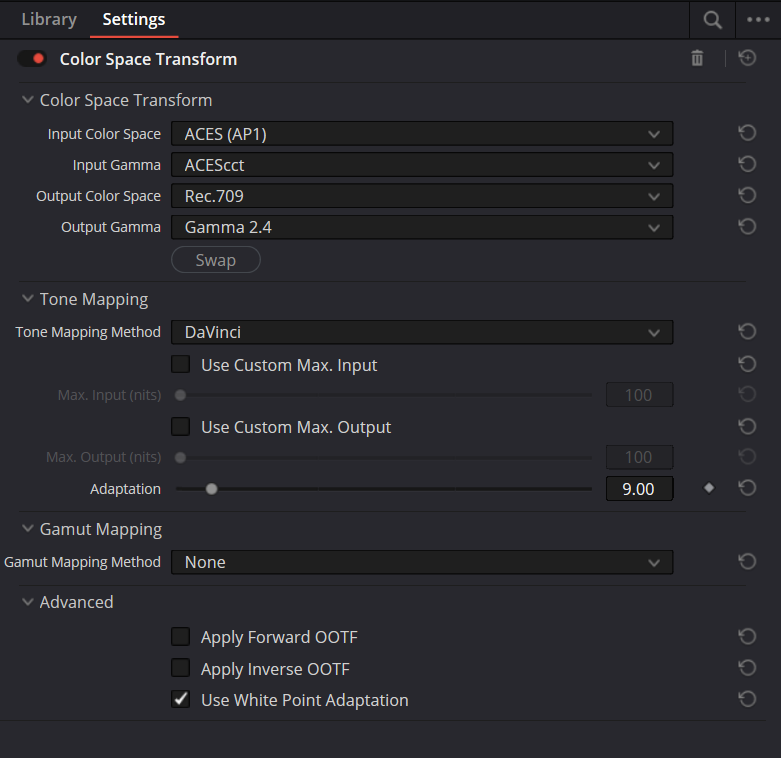ENG - UPDATE: ACES based workflow for compositing and color grading CG elements in DaVinci Fusion and Color.
Some time ago, I released an article to present my ACES workflow. This new article addresses an issue encountered during the compositing stage of my last project. A variation in results was observed when switching from the Fusion Page to the Color page.
To tackle this issue, I had to slightly modify the Fusion Node tree. The problem stemmed from the fact that the final conversion of each page was not consistent.
In Fusion, the conversion was performed by an OCIO Color Space to the ACES AP1 with an ACEScct transfer function, and the output was viewed through an OCIO View LUT (AP1/CCT to sRGB). However, in Color, the conversion was made by a Color Space Transform node. Due to differences between OCIO and CST operation mode, the result varied in terms of tint and contrast.
The solution was to unify the transformation methods between Fusion and Color by using a CST in both pages.
The nuance of this new workflow arises from the dual CSTs present at the end of the Fusion node tree. The first node is used to send an AP1/CCT media stream to Color, and the other is used to view the compositing result of the Fusion page.
This ensures consistency in the transformation between Fusion and Color because both pages use CSTs with the same settings. This solution also provides the option to disable the view LUT of Fusion.
Here’s the complete updated workflow.
Thanks for reading.
You can download the project files using the button above. You’ll get the Fusion Comp, a Color still DRX for color page presets along with the complete DaVinci Resolve Project.
You can use the contact form bellow if you have any question.